Flippin' Features at Runtime
Since it has been nearly a year since I’ve written about Flipper (a ruby gem for turning parts of your application on or off at runtime), I thought I’d share some of what I (and other contributors) have been up to. From keeping track of a default instance to preloading all your features to the awesome sauce that is Flipper::Cloud, a new version (0.11 changelog) is hot off the press and ready for use.
Default Instance
One of the pain points from the beginning was how do I set up Flipper in my app? A global? A class method somewhere? Rails configuration? I usually told people to drop it in a class method like so:
module MyApp
def self.flipper
@flipper ||= Flipper.new(...)
end
end
This worked ok, but I knew it could be better. I didn’t want to force a single instance of Flipper on any one, but eventually realized that having a default instance (verse a single instance), while still allowing for multiple instances, would be the best of both worlds.
Configuration
Finally, in jnunemaker/flipper#279, I came up with something that I liked.
Flipper.configure do |config|
config.default do
Flipper.new Flipper::Adapters::ActiveRecord.new
end
end
I went with a block for default for two reasons:
- Laziness. I don’t mean that I’m lazy (which I am), but more that any connections that an adapter might make to external data stores do not have to happen at boot time.
- Safety. Rather than synchronize assignment of a default instance and worry about thread safety, the block is invoked per thread and kept track of in
Thread.current. Again, this doesn’t stop anyone from having a single instance of Flipper and synchronizing access to it, but by default you shouldn’t have to think about it.
Delegation
The neat thing about this is that in addition to keeping track of that instance for you, I also delegate all the fancy Flipper::DSL (the object returned by Flipper.new) methods to it, which means you can now do:
Flipper.enabled?(:search) # => false
Flipper.enable(:search)
Flipper.enabled?(:search) # => true
Flipper.disable(:search)
enabled_actor = Flipper::Actor.new("User;1")
Flipper.enable_actor(:search, enabled_actor)
Flipper.enabled?(:search, enabled_actor) # => true
disabled_actor = Flipper::Actor.new("User;2")
Flipper.enabled?(:search, disabled_actor) # => false
This isn’t earth shattering, but I’ve found it super useful in practice. Having a default instance also means that I can start defaulting the flipper instance used by the memoizer middleware. If you’ve configured your default instance (say in config/initializers/flipper.rb for a Rails app), you can now drop the following lines in the same initializer:
require 'flipper/middleware/memoizer'
Rails.configuration.middleware.use Flipper::Middleware::Memoizer
That ensures that you’ll only make one request per feature, no matter how many checks you do for that feature. Previously, you had to pass a flipper instance, usually in a block, so it could be lazy loaded, which always annoyed me.
For now the only configuration is the default instance, but I can definitely see more config sneaking in soon.
Get All
In my last post about flipper, I talked about the new adapter method get_multi and the new memoizer middleware option preload. Both of these were sweet additions, but not quite enough for some adapters.
There are certain cases where it makes sense to preload all the features. This was possible by passing the set of known features to preload, but doing so required two network calls (at a minimum) – one to get the set of known features and one or more to preload those features.
To make it possible to do this in one network call, I added another adapter method named get_all and an accompanying preload_all option for the memoizer middleware. I love limits, so I died a bit on the inside, but this is useful, say when your flipper adapter is communicating over HTTP (e.g. Flipper::Cloud).
I also went through the pain of adding get_all to every supported adapter, so if you are using any of the officially supported adapters, upon upgrade your app should be relatively efficient with network calls.
Importing
In an effort to make it easier to switch between adapters, I added a new adapter method import and an accompanying Flipper::DSL method of the same name.
redis_adapter = Flipper::Adapters::Redis.new(Redis.new)
active_record_adapter = Flipper::Adapters::ActiveRecord.new
# Say you are using redis...
redis_flipper = Flipper.new(redis_adapter)
# And you would like to switch to active record...
active_record_flipper = Flipper.new(active_record_adapter)
# NOTE: This wipes active record clean and copies features/gates from redis into active record.
active_record_flipper.import(redis_flipper)
# what you wanted more?
The import is far from efficient, but assuming that you don’t have thousands of features (and who among us does), it should work just fine.
Caching
In addition to the dalli caching adapter that was added in 0.9, 0.11 has two new caching adapters – RedisCache and ActiveSupportCacheStore (added in jnunemaker/flipper#265 and renamed in jnunemaker/flipper#297). The addition of ActiveSupportCacheStore means you can really easily use Rails.cache with flipper:
require 'flipper/adapters/active_record'
require 'flipper/adapters/active_support_cache_store'
Flipper.configure do |config|
config.default do
adapter = Flipper::Adapters::ActiveRecord.new
cached_adapter = Flipper::Adapters::ActiveSupportCacheStore.new(
adapter,
Rails.cache,
expires_in: 10.seconds
)
Flipper::new(cached_adapter)
end
end
I love this concept of adapters wrapping adapters so much that I am hoping to write an entire article on it soon. For example, you could go even farther and cache in memory per process for 1 second and in memcached for 10 seconds:
require 'flipper/adapters/active_record'
require 'flipper/adapters/active_support_cache_store'
require 'active_support/cache'
require 'active_support/cache/memory_store'
Flipper.configure do |config|
config.default do
adapter = Flipper::Adapters::ActiveRecord.new
memcached = Flipper::Adapters::ActiveSupportCacheStore.new(
adapter,
Rails.cache, # assume Rails.cache is memcached store
expires_in: 10.seconds
)
memory = Flipper::Adapters::ActiveSupportCacheStore.new(
memcached,
ActiveSupport::Cache::MemoryStore.new,
expires_in: 1.second
)
Flipper::new(memory)
end
end
This layering means that per process will be hit for a second, at which point a some memcached calls will happen and very, very rarely your database will be hit for checking feature flag enablements.
Percentage Improvements
Occasionally, even an enablement of 1% is too large. Fear not! Flipper now backwards compatibly supports up to 3 decimal places in % of actors and % of time enablements.
Flipper.configure do |config|
config.default { Flipper.new Flipper::Adapters::Memory.new }
end
# These all work...
Flipper.enable(:dark_ship, 0.001)
Flipper.enable(:dark_ship, 0.01)
Flipper.enable(:dark_ship, 0.1)
Flipper.enable(:dark_ship, 1)
This will help large applications release features to millions of actors even more safely than before.
API and HTTP Adapter
One of the neatest additions to 0.11 is the fully functional API. You can add the flipper-api gem to your project and mount the middleware in your app.
# config/routes.rb
YourRailsApp::Application.routes.draw do
mount Flipper::Api.app(flipper) => '/flipper/api'
end
The middleware adds several endpoints to your application:
GET /flipper/api/features- get all features or limit to specific keys using thekeysparam with a comma separated list of keys.POST /flipper/api/features- add a feature to the set of known featuresGET /flipper/api/features/{feature_name}- retrieve a featureDELETE /flipper/api/features/{feature_name}- delete a featureDELETE /flipper/api/features/{feature_name}/clear- clear all gates for a feature without removing it from the set of known featuresPOST /flipper/api/features/{feature_name}/{gate_name}- enable a gate for a featureDELETE /flipper/api/features/{feature_name}/{gate_name}- disable an enabled gate for a feature
You can see the full docs in the flipper repo. Having an API like this should make it easier to build things like Slack apps for controlling your features. The API is cool on its own, but we didn’t stop there. In addition to the endpoints, flipper now comes with an http adapter to speak to them.
Huge props to @alexwheeler for doing nearly all of the API and HTTP adapter work. Alex has helped with several things on flipper, but the API and HTTP adapter are by far the coolest!
Flipper Cloud
I would be remiss to talk about all the awesome in 0.11 and leave out Flipper::Cloud. Myself and a few friends have been working (on the side for nearly a year) on a beautiful web UI for flipping features across all your projects and environments with permissions, analytics and audit logging included.
Teaser
Update: Flipper Cloud is now available.
As a quick teaser, here is an example of adjusting the % of actors enablement for the billing feature in the production environment for the Feature Flipper project (owned by the Fewer and Faster organization).
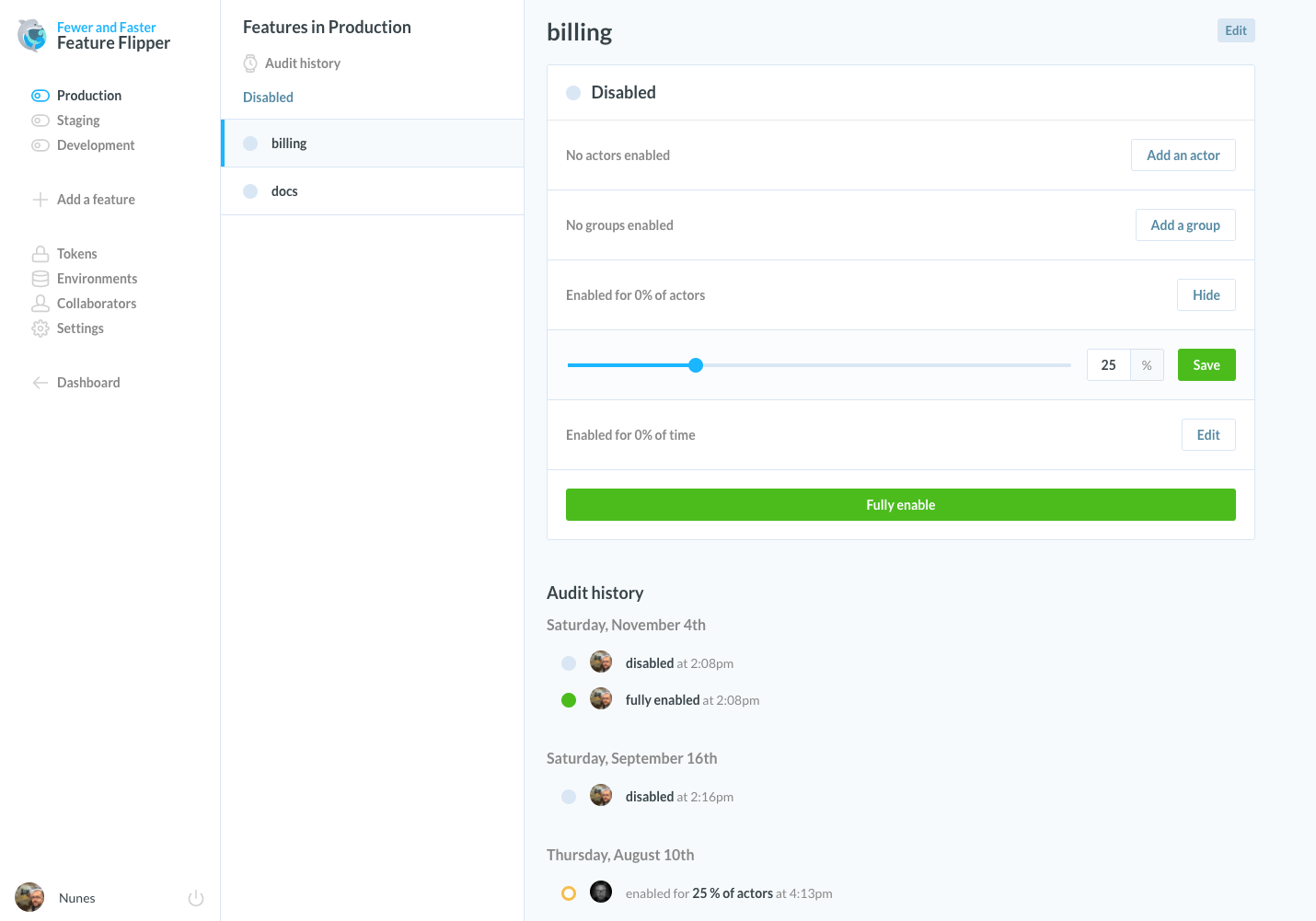
Usage
Integrating Flipper::Cloud with your application is as simple as using the web UI. You start by adding the gem to your Gemfile:
gem 'flipper-cloud'
And follow that up with configuring Flipper to use Cloud by default:
Flipper.configure do |config|
config.default { Flipper::Cloud.new(ENV.fetch("FLIPPER_TOKEN")) }
end
The token is per environment and your project can have as many environments as you like. This means you can manage production, staging, development and any other environment you have (say per Heroku review app or per developer laptop) all in one place.
I won’t go on and on in this post, but one neat thing is that we mirror your production features across all environments, while still allowing you to override specific features per environment. This means that while developing your application on your laptop, most of the features locally work the same as in production, but you can easily tweak any that you need to.
Beyond the aforementioned features, I think one of the next interesting features for Flipper Cloud is going to be multiple language support. Imagine controlling all your features across services in different languages and devices. Powerful!
Conclusion
Flipper has become my favorite project (by far). I’ve spent a ridiculous amount of free time on it over the past year in an effort to take flipper to the next level. It has never been easier to setup and continues to gain new, useful functionality, while improving how it performs in your application.
Controlling software release at runtime instead of at deploy time is the future and flipper makes it both fun and easy. I’ve seen how this can change the way an organization releases features to customers for the better and really want to remove any excuses for not delivering software in this way.
If you aren’t flipping features yet, why not start today? If you have any problems or questions, feel free to open an issue on the repo or tweet me at @jnunemaker and I’ll do my best to help out.